We’re excited to announce the release of ISPProtect BanDaemon 2.0, a DOS protection system developed for ISPConfig servers. This major update that brings modern systemd support, enhanced security, and a completely redesigned installation experience while maintaining full backward compatibility with legacy systems.
What’s New in ISPProtect BanDaemon 2.0
Complete Service Management Overhaul
Modern Systemd Support (Default)
- Native systemd service with security hardening features
- Advanced resource limits and sandboxing
- Proper dependency management for network, database, and filesystem
- Standardized PID file location (
/run/ispprotect_bandaemon.pid)
- Automatic log rotation with 7-day retention
Legacy System Compatibility
- Full SysV init support maintained for older systems
- Debian 7, Ubuntu 14.04, CentOS 6 compatibility preserved
- Automatic detection of init system during installation
Enhanced Installation Experience
New Installer (install.sh)
- Automatic detection of fresh installs vs. updates
- Smart migration from legacy ISPConfig3 BanDaemon installations
- Configuration preservation during upgrades with timestamped backups
- Interactive license setup for new installations
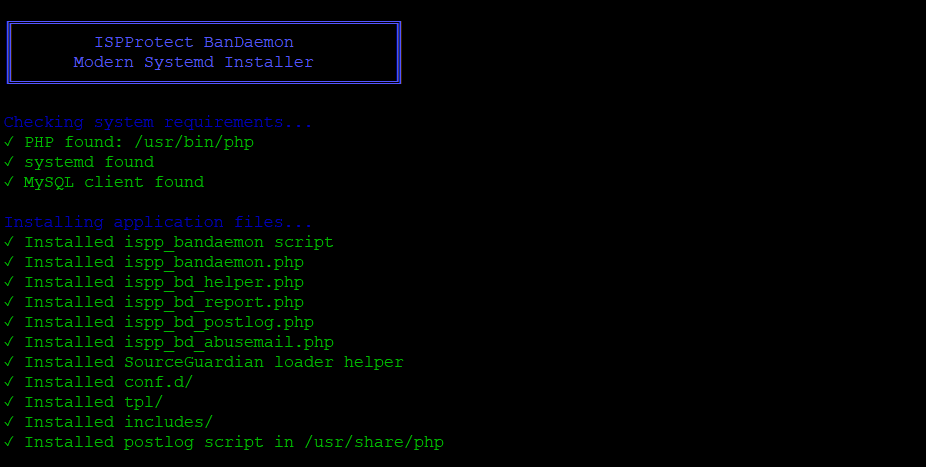
Interactive License Management During fresh installations, users now get a user-friendly license setup:
ISPProtect BanDaemon License Setup
Please choose one of the following options:
1. Enter your BanDaemon or ISPProtect 12 month scanner license key
2. Start a 14-day free trial (press Enter)
Enter your license key (or press Enter for trial):
System-Wide Access
- New
/usr/local/bin/ispp_bandaemon symlink for global command access
- Run daemon commands from anywhere on your system
- Built-in
--update option for automatic updates from ISPProtect servers
Library Modernization
Completely Rewritten Database Library
- Modern PDO-based implementation with prepared statements
- Variadic parameters support (PHP 5.6+)
- Array parameter support for IN clauses
- Enhanced SQL injection protection
- UTF-8 charset enforcement
Full-Featured SMTP Mail Library
- Native SMTP authentication and encryption support
- TLS/SSL connection security
- Fallback to PHP mail() when SMTP is unavailable
- Enhanced abuse reporting capabilities
Security Enhancements
Systemd Security Hardening
NoNewPrivileges, ProtectSystem, PrivateDevices enabled- Memory limits and file descriptor limits
- Resource isolation and privilege separation
New Service Helper (systemd_service_helper.sh)
/opt/ispprotect_bandaemon/systemd_service_helper.sh {start|stop|restart|status|logs|health|install|uninstall}
Enhanced Command-Line Interface
ispp_bandaemon --help
ispp_bandaemon --report --screen
ispp_bandaemon --ban=192.168.1.100 --bantime=1H
ispp_bandaemon --update
Technical Improvements
PHP Compatibility
- Minimum requirement: PHP 5.6+
- Fully compatible: PHP 8.0, 8.1, 8.2, 8.3
- Modern PHP features while maintaining broad compatibility
Database Schema Enhancements
- Optimized indexes for better performance
- Enhanced foreign key relationships
- Improved data integrity constraints
Installation & Upgrade
Fresh Installation
Modern Systems (Recommended)
wget https://www.ispprotect.com/download/ispp_bandaemon.tar.gz
tar -xzf ispp_bandaemon.tar.gz
cd ispprotect_bandaemon
sudo bash install.sh
sudo systemctl start ispprotect_bandaemon
sudo systemctl enable ispprotect_bandaemon
Legacy Systems
sudo bash install_initd.sh
sudo service ispprotect_bandaemon start
Automatic Updates
New Update Feature
sudo ispp_bandaemon --update
This feature:
- Downloads the latest version from ISPProtect servers
- Preserves existing configuration and licenses
- Runs installation automatically
- Provides backup and rollback capabilities
Upgrading from 1.x
Version 2.0 includes intelligent upgrade detection:
- Configuration preservation: All existing settings maintained
- License migration: Existing licenses automatically preserved
- ISPConfig3 migration: Automatic detection and migration
- Database updates: Schema updates applied automatically
- Service migration: Automatic systemd migration with fallback
Enhanced Security Features
System-Level Security
- Privilege separation: Systemd security features enabled
- Resource limits: Memory and file descriptor constraints
- Secure backups: Configuration backups with 700 permissions
- Network protection: Filtered outbound access for whois queries
What’s Preserved
Full Backward Compatibility
- Existing configurations: All current settings are preserved during upgrade
- Legacy system support: SysV init systems are fully supported
- API compatibility: All command-line options and functions are maintained
- Database compatibility: Existing databases upgraded seamlessly
Attack Detection Capabilities
All existing detection features remain fully functional:
- SSH, FTP, and mail authentication failures
- DNS attack detection
- Web application attacks (WordPress, Joomla, Roundcube, ownCloud)
- Geographic scoring and subnet analysis
- Distributed operation across multiple servers
- DOS protection for websites created in ISPConfig.

Improved Resource Management
- Enhanced memory usage optimization
- Better file handle management
- Improved log processing efficiency
- Optimized database queries with prepared statements
Service Reliability
- Graceful shutdown handling
- Automatic service recovery
- Enhanced error reporting and logging
- Better signal handling for clean restarts
System Requirements
Supported Operating Systems
- Modern: Ubuntu 18.04+, Debian 9+, CentOS 7+, RHEL 7+ (systemd)
- Legacy: Ubuntu 14.04, Debian 7, CentOS 6 (SysV init)
Dependencies
- PHP: 5.6+ (fully compatible with 8.x)
- Database: MariaDB 10.1+ or MySQL 5.7+
- Privileges: Root access for iptables and service management
- Extensions: pcntl_signal, php-geoip (optional but recommended)
Migration Guide
From ISPConfig3 BanDaemon
The installer automatically detects and migrates existing ISPConfig3 installations:
- Backup creation: The Existing configuration is backed up securely
- License preservation: Existing licenses migrated automatically
- Service migration: Automatic systemd service setup
- Database migration: Schema updates applied seamlessly
From BanDaemon 1.x
Upgrades are completely automatic:
- Run installer:
sudo bash install.sh
- Configuration preserved: All settings maintained
- Service updated: Automatic systemd migration
- License maintained: Existing licenses preserved
Getting Started
Quick Start
- Download: Get the latest version from ISPProtect: https://www.ispprotect.com/download/ispp_bandaemon.tar.gz
cd /tmp/
wget https://www.ispprotect.com/download/ispp_bandaemon.tar.gz
tar xzf ispp_bandaemon.tar.gz
cd bandaemon_install/
- Install: Run
sudo bash install.sh for systemd or sudo bash install_initd.sh for legacy
- Configure: Edit
/opt/ispprotect_bandaemon/config.inc.php if needed
- Start:
sudo systemctl start ispprotect_bandaemon or sudo service ispprotect_bandaemon start
- Monitor:
ispp_bandaemon --report --screen to view the current status
License Options
- 14-Day Free Trial: Full feature evaluation
- BanDaemon License: Core IP banning functionality
- ISPProtect 12 Month Scanner: Full vulnerability scanning and protection
- Purchase: Permanent licenses at https://ispprotect.com/ispprotect-bandaemon/
Documentation
- Installation Guide: Included in package
- Troubleshooting: Built-in help system (
ispp_bandaemon --help)
Technical Support
Conclusion
ISPProtect BanDaemon 2.0 represents a significant advancement in server security automation. With modern systemd support, enhanced security features, and a completely redesigned user experience, it’s easier than ever to protect your servers from brute force attacks and malicious behavior.
The upgrade preserves all existing functionality while introducing powerful new features that enhance server protection, making it more robust and user-friendly. Whether you’re running the latest Ubuntu server or maintaining legacy systems, BanDaemon 2.0 has you covered.
Download ISPProtect BanDaemon 2.0 today and experience the next generation of automated server protection.
ISPProtect BanDaemon is developed by ISPConfig UG and is available as commercial software with trial licensing. For enterprise deployments and custom configurations, please contact our support team.